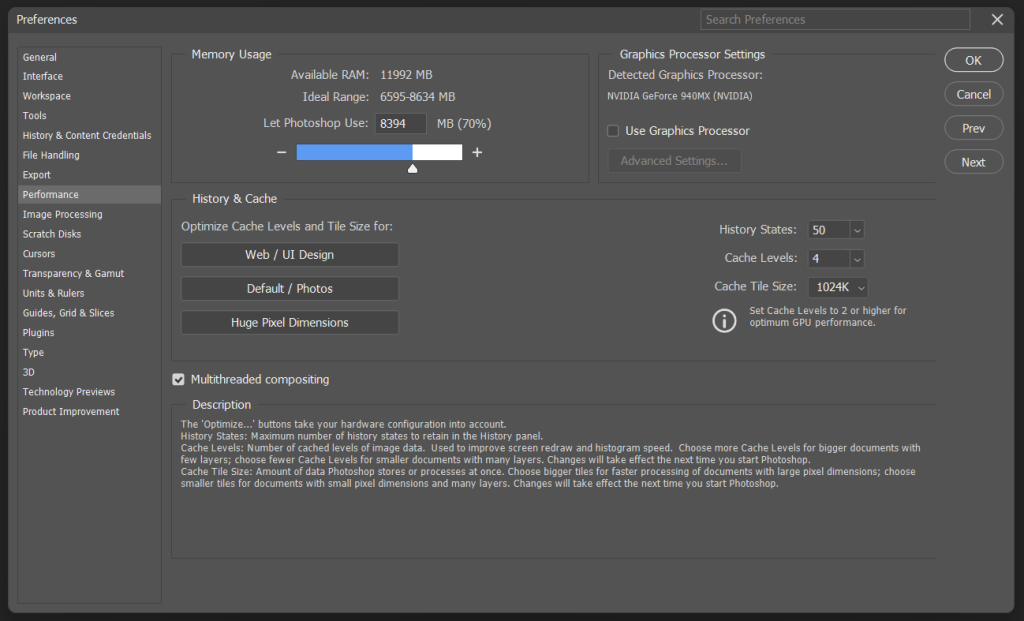We have been users of Adobe Creative Suite for a number of years, actually I think my first Photoshop was 6.0 (yes, before Creative Suite).
So, those of you know use the Adobe products, know that the have an Adobe Creative Cloud Desktop app that manages all the installed apps. When we build our websites, create graphic designs or videos, we have always depended on the Adobe family of products.
This morning, I must have had an automatic update, and when I launched Photoshop and tried to create a new document, the background screen of Photoshop started blinking black and white and would not stop.
I found that my computer video card is no longer supported by the CS products, and I guess Photoshop must have been using some video memory for computations outside of graphics. But when I turned off the switch for using the graphics processor, it started working “normally” again.
So, under Photoshop, click Edit – Preferences – Performance
Uncheck “Use Graphics Processor” and click OK. Relaunch Photoshop and it’ll be fixed.